How to fix blurry text in 120 hz in Windows 11 (or probably 10 too).
From this forum post:
Go to Settings > System > Display > Advanced display settings > Display adapter properties for blurry display.
Then, click "List All Modes"
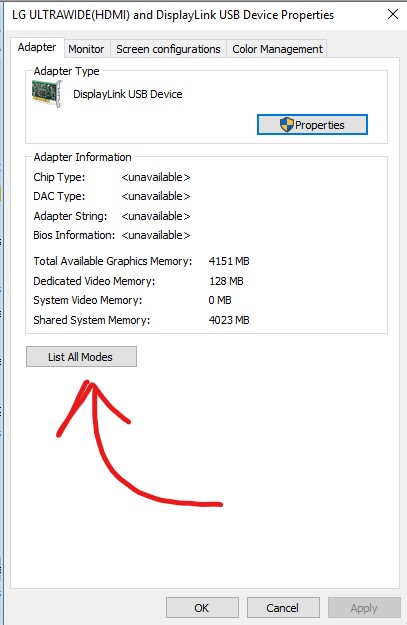
Select a resolution near to the one you want so that the monitor changes, then switch back to the desired resolution at 120 hz. It should fix the blurry problem.
From this forum post:
Go to Settings > System > Display > Advanced display settings > Display adapter properties for blurry display.
Then, click "List All Modes"
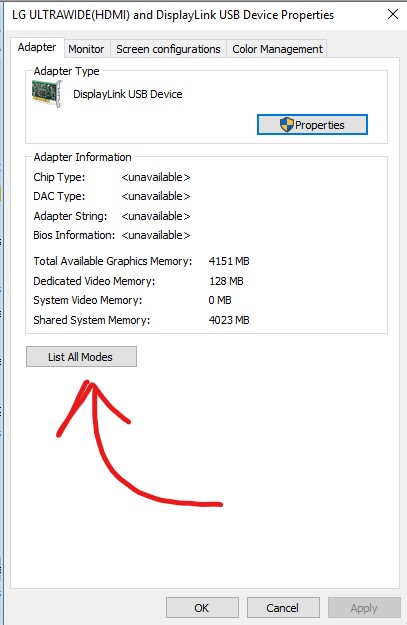
Select a resolution near to the one you want so that the monitor changes, then switch back to the desired resolution at 120 hz. It should fix the blurry problem.
Comments
Post a Comment